ITA 2025
Types of Gaming Center Architectures: How to Choose the Best Option
Types of Gaming Center Architectures: How to Choose the Best Option
Building a reliable gaming PC infrastructure is a key task for the effective operation of a modern gaming center. The chosen architecture determines hardware stability, ease of administration, speed of game and operating system updates, as well as the operational costs of the center.
In this article, we’ll explore three main types of infrastructure setups: Disk-based, Hybrid, and Diskless Architectures. For each of them, we will analyze implementation specifics, advantages, and limitations.
Disk-Based Architecture
Disk-Based Architecture Diagram
Description:
Each gaming PC is equipped with local SSD storage: a dedicated system drive (typically M.2 NVMe, 128–256 GB) for the operating system, and a separate SSD for games (2–4 TB or more).
Advantages:
Operational Details:
Disadvantages:
Each gaming PC is equipped with local SSD storage: a dedicated system drive (typically M.2 NVMe, 128–256 GB) for the operating system, and a separate SSD for games (2–4 TB or more).
Advantages:
- Easy to set up and maintain.
- Each PC operates independently from a central server.
- Low requirements for local network speed and stability.
- A mid-level system administrator is sufficient to manage the center.
Operational Details:
- To restore the PC to its original state after each session, disk-freezing software is required for the system drive.
- OS and driver updates must be performed manually on each PC or centrally via an RMM (Remote Monitoring and Management) system - a tool for IT infrastructure automation and management.
- A high-speed internet connection is required for downloading and updating games.
Disadvantages:
- High upfront cost due to purchasing gaming SSDs for each PC.
- Game libraries need to be updated manually on each gaming PC.
- Users can delete or modify game files.
- Over time, local storage may become cluttered.
Hybrid Architecture
Hybrid Architecture Diagram.
Description:
The operating system is installed locally on each gaming PC, while the game library is stored centrally on a server and mounted to client PCs over the network using the iSCSI protocol. This makes the full capacity of the server's game storage available to every gaming PC.
Advantages:
Operational Details:
Disadvantages:
The operating system is installed locally on each gaming PC, while the game library is stored centrally on a server and mounted to client PCs over the network using the iSCSI protocol. This makes the full capacity of the server's game storage available to every gaming PC.
Advantages:
- Reduced costs by eliminating the need for local game drives on each PC.
- Centralized game updates: updating the games on the server is enough.
- All PCs run the same version of each game.
- Lower internet bandwidth usage, since game updates are not downloaded individually to each machine.
Operational Details:
- Requires a server with high-performance drives or a RAID array.
- High speed and reliability are required for the local network (at least 1 Gbps).
- To restore the gaming PC to its clean state, software for freezing the system drive is used.
- OS updates are performed either manually on each PC or centrally via an RMM (Remote Monitoring and Management) system.
- Requires a highly skilled system administrator.
Disadvantages:
- Gaming PC performance is dependent on server stability and network quality.
Diskless Architecture
Diskless Architecture Diagram.
Description:
Gaming PCs are completely free of local disks. The operating system is loaded from a server over the network using PXE boot, and the game library is mounted o the client PCs via the iSCSI protocol.
Advantages:
Operational Details:
Disadvantages:
Gaming PCs are completely free of local disks. The operating system is loaded from a server over the network using PXE boot, and the game library is mounted o the client PCs via the iSCSI protocol.
Advantages:
- Maximum cost savings on local drives.
- Centralized game updates: updating the games on the server is enough.
- Centralized OS image updates for all gaming PCs.
- After reboot, each PC boots from a system image in a clean state.
- Uniform OS and game versions across all machines
- Lower internet bandwidth usage
Operational Details:
- Requires a high-performance server with reliable storage and a robust network infrastructure.
- Motherboards must support network booting (PXE Boot).
- Large OS or driver updates require rebuilding the system image.
- A highly skilled system administrator is needed to maintain the infrastructure.
- Windows boot times are longer compared to local drives.
Disadvantages:
- High dependency on the stability of the server, system image, and network.
- Driver errors (BSOD) typical of virtualized Windows environments may occur.
- Some applications may not function properly in a diskless environment (for example, FACEIT).
Comparison Table of Computer Club Architectures
Parameter
Disk-Based
Hybrid
Diskless
Storage Costs
High
Low (only system disks)
None
Network Requirements
Low
High
Very High
Game Library Updates
Manual on each PC
Centralized
Centralized
OS Updates
Manual or via RMM
Manual or via RMM
Centralized (via system image)
System Reliability
High
High
Medium (BSOD, depends on OS image)
System Administrator
Mid-level
High-level
High-level
Which Architecture to Choose?
Practical experience shows that the Hybrid Architecture is the optimal choice for most modern gaming centers. It combines ease of maintenance with centralized management of the game library, offering reliability, convenient administration, and balanced infrastructure costs.
The Disk-Based Architecture, while simple to implement, is now considered outdated:
The Diskless Architecture, on the other hand, is highly automated but often introduces additional challenges in practice:
The Disk-Based Architecture, while simple to implement, is now considered outdated:
- High upfront costs due to local game drives,
- Inefficient management of the game library,
- Labor-intensive content updates.
The Diskless Architecture, on the other hand, is highly automated but often introduces additional challenges in practice:
- Longer boot times for gaming PCs,
- Increased risk of system instability (BSODs, image errors),
- Compatibility issues with certain game services and applications.
Our specialists can help you find the best solution for your computer club. We will review your current infrastructure, run a full audit, and provide a clear plan to optimize it.
info@ita.gg
Office 1-07, Ikra Creative Cluster 6,
62nd Army Embankment
Volgograd, Russia
© ITA 2025
62nd Army Embankment
Volgograd, Russia
© ITA 2025
